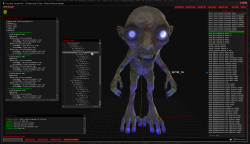
TomXmodelUtils v1
The latest version of my XmodelUtils.
Total downloads: 24529 Released: 2010-01-07
Download
Lime64
64-bit version of Lime
Total downloads: 20068 Released: 2010-01-07
Download
DDS 2 TGA
Drag and drop tool that converts many common dds formats into .tgaIt also supports ATI2 (the normal map format Lime64 exports)
Total downloads: 9956 Released: 2010-01-07
Download
Maya tanim plugins
Maya plugins for loading tanims
Total downloads: 15322 Released: 2019-12-26
Download
Lemon
Lemon is a in game xAnim Exporter for Call Of Duty. It can export all loaded animations to .tanim Currently Supports: BO1 & BO2 & MW2 & MW3 & Ghosts (SP/MP)
Total downloads: 11304 Released: 2010-01-07
Download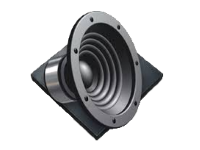
Ghost Sound Exporter
Export streamed sounds from Ghost soundpak's
Total downloads: 8448 Released: 2010-01-07
Download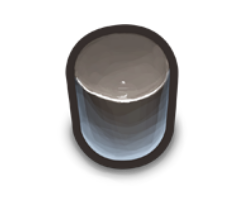
Ghost Pak Exporter
Exports images from Ghost image paks.
Total downloads: 14269 Released: 2010-01-07
Download
DDS Alpha Remover
Utility Tool that is included with Lime that provides drop and drag alpha removal of any DDS image. * Supports DXT(1a,2,3,4,5)
Total downloads: 8421 Released: 2010-01-07
Download
COD - Convert All Patch
This is a COD mod tools converter patch that prevents the running of converter in 'all' mode which will delete all assets that you don't have GDT's for. It also disabled the 'converter' button in Launcher * Supports Cod4, Cod5, BO1
Total downloads: 8685 Released: 2010-01-07
Download
COD - Image Copy Tool
This is a small utility tool that will copy custom images used by your map to your mods folder. So if you have made a map that uses alot of custom models and textures you will no longer need to keep track of which images you have used, just run the tool and and custom images will be moved.
Total downloads: 8832 Released: 2010-01-07
Download
BO1 Nesting Doll - Wallpaper
This is a 1080p render of the Nesting Bomb doll models used in Black Ops 1, the models where exported using Lime. The Img has a transparent background so it's easy for you to add something behind, if you edit the wallpaper and wish me to add it to the download just message me.
Total downloads: 7480 Released: 2010-01-07
Download
Lime
Lime is a in game xModel Exporter for Call Of Duty.It can export all loaded models into either obj, ma or xe. Currently Supports: BO 2, BO 1, MW2, MW3
Total downloads: 29545 Released: 2014-09-13
Download
Tom's Melee weapons - Released + Source
I'm releasing the full set of files for my melee weapons as well as the full source. This includes the maya files, GDT's animations the whole lot.You may use them in your map and also for learning purposes, if you do use them please provide me with credit.
Total downloads: 10838 Released: 2015-06-09
Download
iPak Exporter
This tool can export img's from Black Ops 2 ipak files, converts directly to DDS format with normal maps been converted to .TGA. Run the tool to see the list of options or check the readme file. * ~25mb ram usage * Supports all ipak internal formats * Version 1.21 adds 15,000 DLC textue names * Version 1.22 adds DLC4 textue names
Total downloads: 19837 Released: 2015-02-03
Download
Black Ops Sound Converter Tool
Allows you to export and create all types of Black Ops Sounds to be used in your mod.Drag and drop multiple files or even a folder and it will convert or export the .wav's New: Supports extracing sounds Directly from FastFiles
Total downloads: 16000 Released: 2014-10-14
Download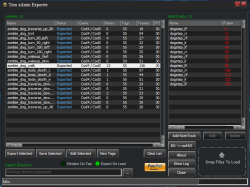
Tom xAnim Extractor
This tool combined with the provided Maya plugins allow you to import Call of Duty Animations in to Maya.Drag and Drop files to expot.Currently Supports: Cod2, Cod4, Cod5, Cod BOIncluded Plugins: 6.0, 8.5, 9.0 (32/64 bit), 2011 (32/64 bit), 2012 (32/64 bit)
Total downloads: 19675 Released: 2014-12-04
Download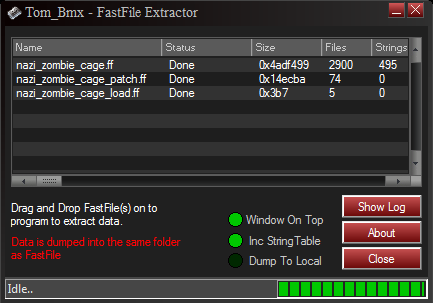
Tom FastFile Extractor
This tool allows you to extract files from a Cod FastFile, including sounds. Very Fast, with simple drag and drop interface. Multiple FastFiles can be dragged on at onceCurrently Supports: Cod4, Cod5, Cod BO
Total downloads: 32465 Released: 2014-04-24
Download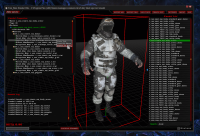
TomXmodelUtils
This tool provides a quick and easy way to view Cod models, like asset viewer but much faster. Also provides xmodel info and Joint info in html. One click export to .MA, .OBJ including textures and joints. For More info check the front page.
Total downloads: 23639 Released: 2014-09-03
Download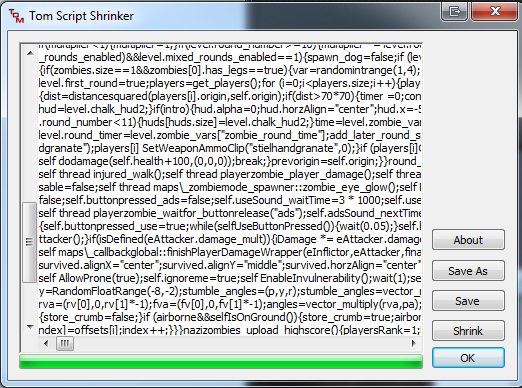
Script Shrinker
Shrinks Cod GSC code to a smaller size, will most likely work with other code types but untested.
This gains two things:
smaller file size.
Harder For people to read your code.
Total downloads: 8052 Released: 2013-03-21
Download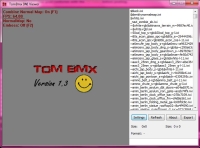
Tom IWIViewer
Allows very easy and quick viewing of IWI images without the need to convert them.
Displays the image on a quad which is renderd using openGL.
The Image can also be zoomed in and roated / flipped around with the mouse.
There is a built in export button which when clicked will export the selected image to .dds (save in same directory as iwi)
Loads: DTX1, DTX3, DTX5, RGB8 & RGBA8
Supports: Cod4, Cod5, BO, MW2
Total downloads: 23972 Released: 2011-02-21
Download
Tom IWI & DDS Converter
Console Based IWI to DDS converter.
Can covert a .iwi to a .dds just by draging the file on to the application.
It will also covert a .dds back to a .iwi by draging the .dds image on to the application.
Multiple files can be dropped at once. (the limit of max file to drag / drop depends on your OS)
Supports: Cod4, Cod5, BO, MW2
Total downloads: 16839 Released: 2011-05-28
Download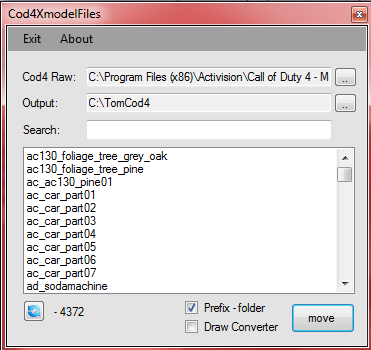
Cod4 Xmodel Mover
Uses the c++ Xmodel class I developed for my XmodelExporter / editor to get the files used by the xmodels in cod4 and extract them to a folder.
Also renaming the surface files to work with cod5.
Converter is a seprate binary which you can run from your program or use the included GUI program.
Move All button supports up to 40 threads of conversions.
Total downloads: 12683 Released: 2010-05-14
Download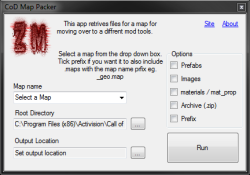
Cod Map Packer
Application that scans your .map file for prefabs and textures used.
It then gets all the prefabs .maps' materials and images and moves then into a folder for you for easy backup.
This makes sure you have all your custom textures inside your map backup as well as prefabs.
New: Advanced Script Backup options.
Multithread for speed and responsive GUI.
Full logging with error reports.
Total downloads: 9846 Released: 2010-02-14
Download
Timed GamePlay
Timed based gameplay replaces standard rounds.
Since realse over 15 custom maps have used it along with intergration into mods.
The first version I made was featured in 'nazi_zombie_420'
Total downloads: 7821 Released: 2012-04-05
Download
Tom's Music Box
My menu based music box is featured in many maps since its release.
All the files needed are included in the download.
Total downloads: 8603 Released: 2011-11-18
Download